What am I doing wrong? 2023 base CX-5 MRCC erratic
#1
Hello all, new to the forum today. I have had 2 Mazdas in the past (1990 323 hatchback and 2009 Miata Sport) and just bought my 3rd one - a red CX-5 2.5S base model with no options (but very well equipped). All of the Mazdas I have owned have been base models and have been great to me (my 323 didn’t even have a radio!). Anyway I obviously am still getting used to the car (picked it up Monday night) but the biggest concern right now is that the adaptive cruise control (I think they call it MRCC) seemed to operate very erratically. It is easy to turn on and set speed and all is well usually but I have noticed it disengage itself for no apparent reason multiple times, the speed adaptation when approaching a car does not always work, and it never ever slows more than a few mph. Several times as I came up on a slower car it got close enough to sound the 3 beep signal that an object ahead was too close. YouTube videos show the car slowing to a stop behind another car and then starting back up once the car ahead starts moving; mine will never do that. I realize that mine is a base model but Mazda doesn’t indicate anywhere that the version of MRCC is somehow limited. I feel like I must be doing something wrong, but what? Any ideas?
Last edited by grim_reaper; 06-29-2023 at 06:59 AM.
#3
internet research indicates that the random shutoffs may be due to a bad brake switch, but what about the other issues? I guess I will have to take my brand new car in to the dealer for diagnostics. Unfortunately I had a bad experience purchasing the car and donít want to return to that dealership ever again.
#4
Depends on which control buttons are on your steering wheel.
The first one does not have MRCC stop & go.
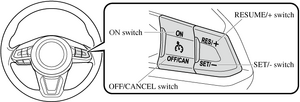
If your Mazda has the following steering switch, your Mazda is equipped with the Mazda Radar Cruise Control with Stop & Go function (MRCC with Stop & Go function) system. Refer to Mazda Radar Cruise Control with Stop & Go function (MRCC with Stop & Go function)
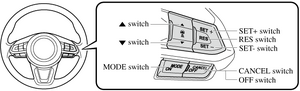
The first one does not have MRCC stop & go.
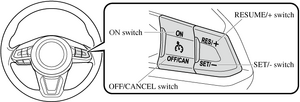
If your Mazda has the following steering switch, your Mazda is equipped with the Mazda Radar Cruise Control with Stop & Go function (MRCC with Stop & Go function) system. Refer to Mazda Radar Cruise Control with Stop & Go function (MRCC with Stop & Go function)
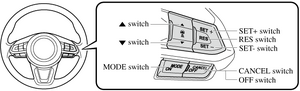
#5
Depends on which control buttons are on your steering wheel.
The first one does not have MRCC stop & go.
Attachment 8858
If your Mazda has the following steering switch, your Mazda is equipped with the Mazda Radar Cruise Control with Stop & Go function (MRCC with Stop & Go function) system. Refer to Mazda Radar Cruise Control with Stop & Go function (MRCC with Stop & Go function)
Attachment 8859
The first one does not have MRCC stop & go.
Attachment 8858
If your Mazda has the following steering switch, your Mazda is equipped with the Mazda Radar Cruise Control with Stop & Go function (MRCC with Stop & Go function) system. Refer to Mazda Radar Cruise Control with Stop & Go function (MRCC with Stop & Go function)
Attachment 8859

#6
You may need to adjust your vehicle distance spacing switch if you are getting the 3-beep warning.
If you are doing everything the following video instructs and it is still not working, then you should take it to a Mazda dealer as it is under warranty.
If you are doing everything the following video instructs and it is still not working, then you should take it to a Mazda dealer as it is under warranty.
#7
You may need to adjust your vehicle distance spacing switch if you are getting the 3-beep warning.
If you are doing everything the following video instructs and it is still not working, then you should take it to a Mazda dealer as it is under warranty.
HOW TO: Use Mazda Radar Cruise Control (MRCC) - Park Mazda - YouTube
If you are doing everything the following video instructs and it is still not working, then you should take it to a Mazda dealer as it is under warranty.
HOW TO: Use Mazda Radar Cruise Control (MRCC) - Park Mazda - YouTube
#8
Well it does work mostly but just not very well, certainly not well enough to rely on when auto braking for slower cars, and not anything like what is shown in the videos. I will take it in to have it looked at soon.
#9
You also need to make sure your radar is clear; it is in the Mazda badge on the front grill.
It's just like the safety monitor in front of the rear-view mirror, if the areas are dirty enough (snow, grime, frost, mud) it will not work correctly.
I'm not certain how heavy rain effects if at all.
It's just like the safety monitor in front of the rear-view mirror, if the areas are dirty enough (snow, grime, frost, mud) it will not work correctly.
I'm not certain how heavy rain effects if at all.
#10
You also need to make sure your radar is clear; it is in the Mazda badge on the front grill.
It's just like the safety monitor in front of the rear-view mirror, if the areas are dirty enough (snow, grime, frost, mud) it will not work correctly.
I'm not certain how heavy rain effects if at all.
It's just like the safety monitor in front of the rear-view mirror, if the areas are dirty enough (snow, grime, frost, mud) it will not work correctly.
I'm not certain how heavy rain effects if at all.

