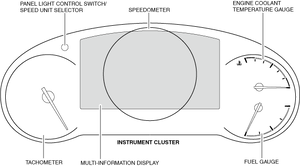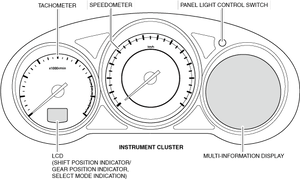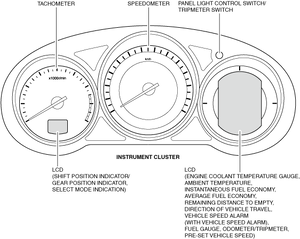How to tell which instrument cluster I have?
#1
Probably a stupid question, but I just bought a 2024 CX 5, and the owner's manual shows 3 different types of instrument cluster. How do you tell which type you have?
#4
If you really can't tell which you have after looking at the pictures you probably shouldn't be driving your vehicle or any vehicle until you can, as it's really pretty straight forward.
You can also take a picture of your instrument cluster and post it here and someone can tell you what you have.
Or you could ask the dealer you purchased it from.
#5
Someone had to say it for all of us lmao.
#6
Donít feel bad. I have had several Mazda vehicles and loved them all, but IMHO their user manuals are horrible. Yes they are very thick and give all of the information you could possibly need but the organization and dim illustrations (instead of actual pictures) can be extremely frustrating. In this case types B and C look very similar and require you to turn to the appropriate section to get a better idea of the actual details of the display. Even more frustrating is the fact that the manuals seem to be written to cover every conceivable trim level the world over, and often implies that features that are common to all US models may be optional or not available on your model. Why canít we have a manual that only covers the models sold here (or wherever you live)?